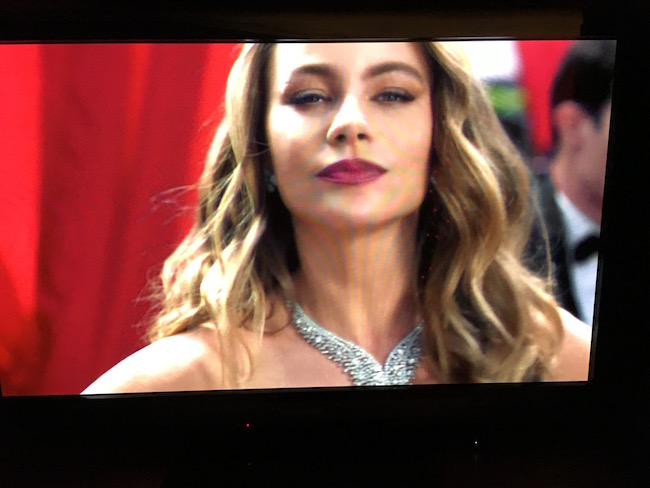I fixed muh tee-vee.
Many moons ago, after a very long day, Sarah and I sat down to enjoy some quality network programming (if I’m playing odds, it was probably a Modern Family rerun). I pressed the go button on the remote and no picture. The screen did not turn on and the power light blinked exactly 6 times. Nada. Dammit.
I got off the couch and pressed the power button manually, hoping that the act of getting off the couch and actually pressing a button on the device would improve things. It did! I got a closer look at the no-screen and 6 blinks. Nada. Dammit.
I considered the evidence. I pressed the power button and got 6 blinks from the power light and got no picture. Then I pressed the power button on the TV, got 6 blinks and no picture. I was doing the thing that was supposed to get me a picture and I got no picture. Hypotheses were forming. Conclusions were coming into focus. Either 6 blinks was the new “watching TV” or my “TV was busted.” My heart sank. Neither option seemed good. I had a very good, very well researched, Josh spec’d Panasonic Viera Plasma TV. It had perfect blacks. Vivid color. Dead.
In my scotch-induced haze, and I swear this is true, I fired up the Google machine and just Googled “Panasonic TV 6 blinks”. First thing that came up was a Youtube video on how to diagnose your Panasonic TV with 6 blinks. First thing to do was to take apart your TV. This seemed reasonable. At least I could figure out what was wrong. So I took the monitor from my computer and brought it downstairs and rummaged through my trunk and got a DVI to HDMI cable, hooked up the monitor, got Sarah setup with American Idol or America’s Got Talent or America’s Got A Dude That Belly Flops Through Rings Of Fire Into A Wading Pool Of Alligators And Somehow This Is TV, and marveled at the fact that I had a 6′ DVI to HDMI cable in my trunk.
I got a screwdriver.
It was surgery time. Poured myself another scotch, got to work. Watching this video, I learned that there were really only two possibilities for the dreaded 6 blinks. First and easiest, was a failed power board. Second and not easiest, was a dead SN board. The SN board renders the picture on your screen. It’s considered important. Dude on the Youtube video, who seemed to know what he was doing, said disconnect this cable, disconnect this other cable, try to turn it on. If the TV power light stays on but screen stays off, it’s your power board. If your TV power light blinks 6 times, SN board is toast. So, I disconnected the cables and turned on the TV. A spark shot out of one of the chips on the SN board. Magic Smoke was released.
My SN board was toast.
So I went on Panasonic’s website to order the SN board. I found out that SN stands for SNotgoingtomakeitanymore. Well dammit.
eBay? No new boards, but there’s a dude on eBay that sells a fixit service for 6 or 7 Blinks. There’s another dude that sells a fix for the exotic 3 Blinks. I settled on a guy that (1) claimed that he could fix any 3, 5, 6, or 7 Blink SN board, and (2) actually owned an electronics repair shop. He was a $15 premium over the basement-dwelling 15 year old (hey, I don’t judge, I was that kid once), but I figured money well spent. I think he was in Van Nuys. I called him up, paid him through eBay, sent him my board. Got a quick turn from him too. Probably within a week, or just about.
But that weekend we went to Sarah’s parent’s house and borrowed David’s TV. Then the SN card sat in a box.
And sat.
And sat.
Finally, we cleaned off the operating room table dining room table for Thanksgiving, and I had room to try out this new board. Time to pour myself a scotch.
I took apart the TV again, and put the SN card in place. Then I looked for the screws. Dammit. Where did I put the screws? Then I thought, where would John Dewar and Sons put the screws? I checked where the TV should go, in the TV cabinet. Bingo.
Put it in place, screwed it in, got most of the lines working. This is an HDTV and there are 1080 horizontal lines of pixels, and there are 1080 pins that have to line up with 1080 sockets in the SN card. At first try, I had some stragglers. So, on the lines that didn’t work, I pulled out the cable, blew it off Nintendo style, and reconnected. Success. Success. Success. Try Again… and Success….. Success!
Please know dear reader, where you may see a crappy aliased cell phone screen grab of Sofia Vergara, I saw no dead lines, a working SN card, and a beautiful, beautiful picture.
So I poured myself a celebratory scotch.
Josh